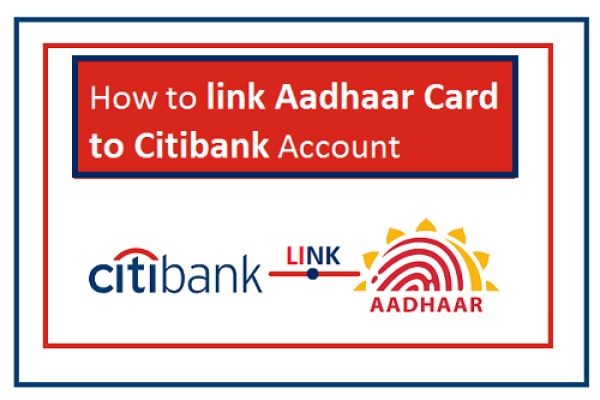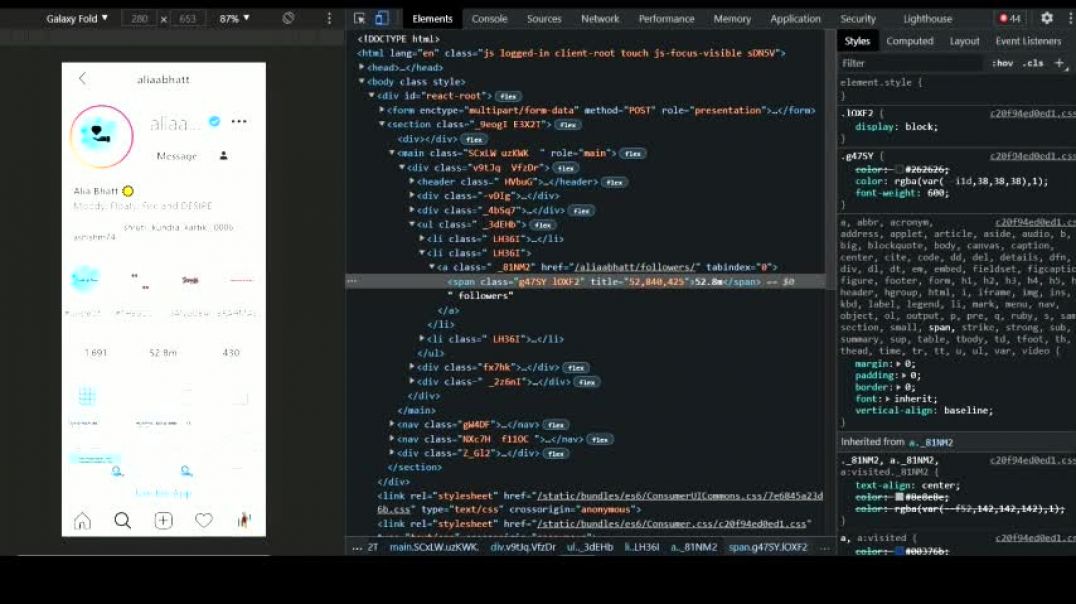Customers having their bank accounts in Citibank have to mandatorily get their accounts linked with Aadhaar. To make it easy for its customers, Citibank has provided three methods through which they can link their bank account with Aadhaar:
- Online
- SMS
- Offline
Let us find how to link bank accounts with Aadhaar in a few simple steps:
Link Aadhaar Card with Citibank Account Online
Citibank has made provisions for its internet banking users to link their bank accounts with Aadhaar online. You need to follow the steps mentioned below:
- In order to link your Citibank account with Aadhaar, you will first have to scan the self-attested copy of your Aadhaar.
- Visit the Citibank internet banking page and login to your account at https://www.online.citibank.co.in/citi-nri/services-online-banking.htm?eOfferCode=INNRIHOBMMT5 using your user ID and IPIN/QPIN.
- In the “Service Request” section, click on the “Aadhaar Linking” option.
- Now upload the self-attested copy of your Aadhaar card on the portal and click on the submit button.
- Once submitted, your Aadhaar will be linked with your bank account after proper verification.
- A confirmation SMS will be sent to your registered mobile number.
- It should be worth noting that your Aadhaar number, QR code and other details should be clearly visible on the uploaded copy else the request will be rejected.
Link Aadhaar with Citibank Account through SMS
Citibank has promoted the Aadhaar linking through SMS feature a lot as it is the easiest and most secure method. Here are some points on how to link Aadhaar with your bank account through SMS:
- Write a message in the format mentioned below:
AADHAAR - Send this SMS to 9880752484 from your registered mobile number.
- Request containing both “AADHAAR” and “AADHAR” will be processed.
- For example, if your Aadhaar number is 987654321098 and last 4 digits of your debit card number is 9876, then write the SMS as AADHAAR 987654321098 9876 and send it to 9880752484 from your registered mobile number.
- On successful seeding of your Aadhaar with your bank account, you will get a confirmation SMS on your registered mobile number.
Link Aadhaar with Citibank Account Offline
Account holders of Citibank can also seed their Aadhaar with their bank account by visiting the home branch of Citibank. They have to simply follow these steps:
- Visit the branch of the bank where your account is being operated.
- Carry a self-attested copy of your Aadhaar to the bank.
- Hand over this copy to the bank executive.
- The executive may ask for your original Aadhaar and any of the government approved IDs for verification purpose.
- Once verified, your account will be linked with Aadhaar.
- On successful seeding, a confirmation SMS will be sent to your registered mobile number.
As of now, Citibank has not rolled out the Aadhaar seeding feature in its mobile app. Also, there is no provision to seed Aadhaar with the bank account through ATMs or through phone. The bank has also not clarified whether these features would be introduced in future or not.