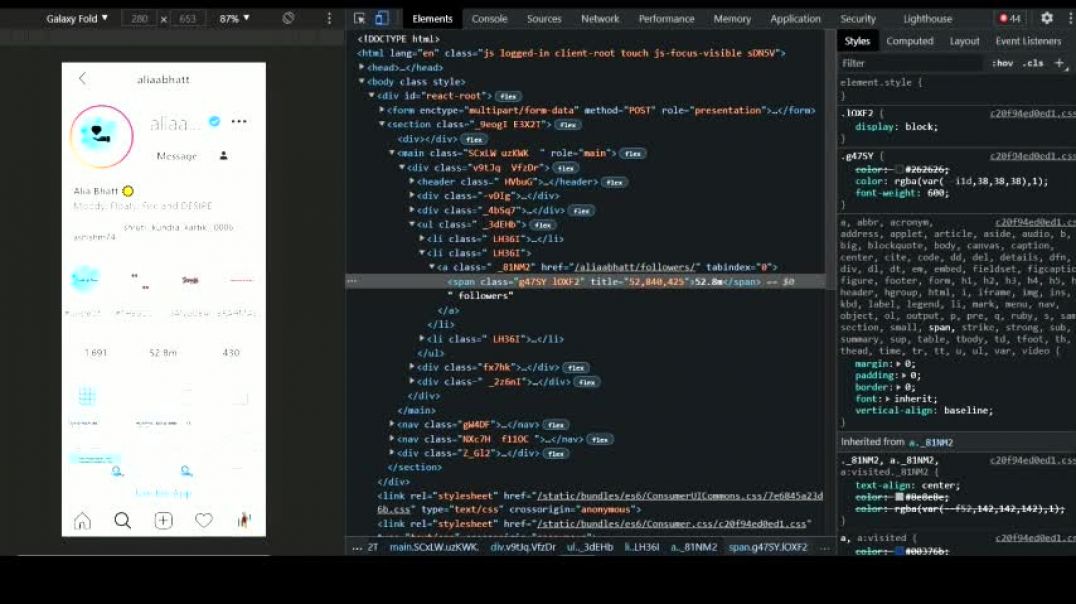TikTok is an app that gives users the opportunity to create and share short-form videos with friends, family, and the entire world. The app is especially popular with young people, who enjoy using its tools to combine video, music, and graphics into funny sketches and creative shorts. TikTok is available in over 150 countries and in 75 languages. TikTok runs on both Apple and Android phones and tablets and has selected a 12+ rating on the Apple App Store and Google Play so that parents can use the device-level parental controls provided by Apple and Android.
The app brings some of the teenagers’ favorite things—social media and music—together on a platform where they can have fun creating content and interacting with their friends. The app’s users emphasize quirkiness and novelty, and in that respect, TikTok is helping expand the creative frontier of the internet.
TikTok’s default screen suggests videos you may be interested in watching and lets you follow other users and be followed by them. Follower relationships are not mutual by nature, meaning you can follow someone without them following you back and vice versa. This is different from other apps that have a “friend” model in which the two of you agree to share content.
The app provides several ways to customize your interactions according to your personal privacy and safety preferences. You can personalize you “For You” feed by giving a heart to videos you like or choosing “not interested” on the content you’d prefer to see less of. You can prevent others from receiving suggestions to follow you by disabling “allow others to follow me.” By making your account private, you can approve the users who can follow you and view your videos and likes. More on this in the Privacy section below.
TikTok is free to use. The company makes money through advertisements integrated into the app. A popular ad campaign is the hashtag challenge which may encourage users to create content around various hashtag calls to actions.
TikTok has several educational resources for parents including a Top Ten Tips for Parents primer, “You’re in Control” safety educational videos (searchable under @tiktoktips in the app), a Safety Center, and an ongoing blog series with helpful tips to customize your TikTok experience. These tools are a useful resource for parents to begin discussions about TikTok’s in-app safety tools.
Using TikTok
Users start by downloading the app from the Apple App Store or Google Play. After opening the app, users are immediately shown trending content on the For You feed, and can scroll through these videos, create their own TikTok videos, and use the Discover tab to search for videos, other users, sounds, and images. In order to publish a new TikTok video, a user must first create an account.
New users can create an account using their phone number or email, or their Facebook, Google, Instagram, or Twitter accounts. New users are prompted to input their birthdate to begin. TikTok also has integrated “Sign in with Apple,” a privacy-centric feature that allows you to sign into a participating app with your Apple ID instead of creating an entirely new account with the app.
Each TikTok account has a profile, which contains a personal photo icon, and numerical counts for Following, Followers, and Likes. These metrics, however, are less integral to TikTok as compared to other social media platforms. While users can make videos for their friends or in response to friends, and some users try to amass large follower counts, TikTok nudges users to go outside their group of friends and beyond a quest for likes. For example, the app immediately introduces users to group challenges, hashtags around a certain meme, or videos based on a popular song, as a way to get them involved and have fun, regardless of metrics.
The Home screen of the app is divided into two feeds.
- The default view, called For You, displays an endless stream of full-screen videos where users can find the content of interest to them.
- The Following feed shows videos from people the user is following. To follow someone, you click the + button on the video.
Option for a private account
By default, TikTok accounts are Public, which allows anyone to view a user’s profile and posted videos. Users have the ability to change their profile to Private. To do this, go to your Profile, tap the three dots in the upper right portion of the screen, and then navigate to Privacy and Safety.
You can follow anyone with a public account but if their account is private, you must get their permission to follow them. And, of course, the same is true for your account meaning that unless your account is private, anyone can follow you. Everyone on TikTok has a profile that shows their followers, who they’re following, and how many likes their videos have received. The profile also shows all the public content posted by the user.
When a user is viewing a TikTok video, a series of icons appear on the right section of the screen.
- The top icon takes the user to the profile of the video’s creator. The Heart icon allows you to like the video.
- A Comments icon allows users to view and post comments on a video.
- The Share icon allows users to share TikTok videos on other platforms, such as Instagram, Facebook, and Snapchat, and share via text message or email.
To create a TikTok video, tap the + button at the bottom of the screen, grant the app access to your phone’s camera, and start recording. You can add music to your video (most users do) by tapping on the Sounds icon at the bottom of the screen. Users can choose from an array of other tools to make their videos unique, including by altering the speed and adding Augmented Reality (AR) effects. TikTok videos can range from a few seconds to a minute, but the majority of videos are around 15 seconds.
“Duets” is a popular side-by-side video feature that allows a user to create a new video next to an existing TikTok video. To create a Duet, tap the Share button on the original video you want to duet with, then click duet. Users can also set limits on who can create duets with their videos (Everyone, Friends, or No One).
Staying Safe on TikTok
TikTok’s has Community Guidelines to encourage a safe and friendly environment in the app. TikTok uses a combination of policies and human- and machine-based moderation practices to handle content that may violate the guidelines. Additionally, TikTok allows users to report content or other users that may violate the guidelines.
Blocking users. TikTok gives users the ability to block another user for any reason. A blocked user will not be able to follow you. They also will not be able to view, like, or comment on your videos. To block another user:
Go to Profile tab of user you want to block > Tap Settings icon (top right corner) > Tap Block
Restricting content and screen time. TikTok provides users (or their parents) the ability to filter out more mature content by enabling Restricted Mode. The app states that Restricted Mode will “limit the appearance of content that may not be appropriate for all audiences.” Our testing shows that use of Restricted Mode removes videos containing violent and sexual content, resulting in a more PG experience. However, as with restricted modes on all apps, there is always the possibility that content that might be inappropriate to some could slip in despite efforts to prevent it.
Users or their parents also have the ability to limit the amount of consecutive time you can use the account. To go beyond that time, the user or parent must enter the passcode.
To set up Restricted Mode or establish screen time limits, a parent needs access to their teen’s phone to go into the app and enter a code so that only the parent could be able to change it out of Restricted Mode or allow for use beyond designated screen time.
Follow these steps:
Tap Me (bottom right corner) > Tap the three dots (top right corner) > Tap Digital Wellbeing > Tap Restricted Mode > or Screen Time Management. Restricted Mode is either on or off. Screen Time Management lets you set a time limit between 40 and 120 minutes. With the passcode, you can go back and remove or modify these settings.
Moderation and abuse reporting. To enforce its Community Guidelines, TikTok uses a combination of policies and human- and machine-based moderation to handle content that may violate its guidelines. Users are able to report content they believe violates TikTok’s Community Guidelines in a variety of ways.
Report a profile: Go to the profile of the account you want to report > Tap the three dots (top right corner) > Tap Report
Report a video: Open the video > Tap the Share icon (right arrow) > Tap Report
Report a comment: Tap the comment you’d like to report > Tap Report
Report a message: Open the conversation > Tap the icon at the top right > Tap Report
Report general issues: Tap Me (bottom right corner) > Tap three dots (top right corner) > Tap Report a Problem
For more advice on talking to your kids about cyberbullying, see ConnectSafely’s A Parent’s Guide to Cyberbullying. Parents should remind their kids to speak with a trusted adult and/or peer if they are ever on the receiving end of bullying or unwanted content, and encourage young users to report content that is negative or otherwise objectionable. And, of course, always encourage your kids to be kind and considerate in their own use of Tiktok.
Parental Controls
Parents can manage access to TikTok and other apps rated 12+ through settings in Apple and Android devices.
- On Apple devices, parental settings can be implemented on your child’s device by going to Settings > Screen Time. Or, view the Apple guide to setting restrictions on your child’s phone here.
- On Android devices, parents can restrict what content can be downloaded or purchased from Google Play based on maturity level. To do this, go to Google Play on your child’s Android device and navigate to Menu > Settings > Parental Controls. Turn Parental Controls On and create a pin that a user will need to enter in order to change these controls. Then select the highest content rating you would like to allow for purchases or downloads. Parents also can use a Google feature called Family Link to block specific apps on their child’s phone.
Privacy
TikTok users have the option of making their account private. This allows users to approve or deny followers. It also means that only your approved followers can view your videos. To minimize risk and maximize safety, consider carefully each follower request before accepting it. To make an account private, follow these steps:
Go to Profile tab > Tap Settings icon (top right corner) > Tap Privacy and Safety and turn on Private Account
Even with a private account, a user’s profile information – including profile photo, username, and bio – will be visible to all users.
There are several other useful ways TikTok allows its users to protect their privacy and customize their experience:
- Users can prevent other users from receiving suggestions to follow them. To do this, turn off the “Allow others to find me” button on the Privacy and Safety page.
- When posting a video, a user can prevent others from commenting, or limit comments to their friends only. To adjust comments to your liking, navigate to “Who can post comments” on the Privacy and Safety page.
- Users can turn off, or limit to their friends only, who can send them direct messages. To do this, go to “Who can send you messages” on the Privacy and Safety page.
- Users can turn off Duets or limit the ability to Duet with them to their friends only. On the Privacy and Safety page, tap on “Who can Duet with you.”
TikTok’s privacy policy outlines the information that is collected, why it is collected and the options you have to limit the information you share. The policy states that TikTok gives “advertisers reports about the types of people seeing their ads and how their ads are performing.” Users may prevent their data from being shared by opting out of personalized ads. This button can be found by going to:
Privacy and Settings > Privacy and Safety > Personalized ads
Similar to other social media companies, TikTok’s privacy policy makes clear that the company may share data with law enforcement agencies, public authorities, or government bodies as required by law.
Closing Thoughts for Parents
It seems like everyday there is a new platform or app drawing in teens. Once you, as parents, become familiar with an app, it seems that a new one pops up.
It’s easy for parents to feel intimidated or “out of the loop” when it comes to TikTok or any new app but relax, you don’t have to be a technology expert to know how to help your teen safely use TikTok or any other app. The “rules” for using any site or service are pretty similar. Everyone should be respectful of themselves and others, be mindful of what they post, and understand how to use any privacy settings, security tools, or blocking and reporting mechanisms.
It’s important to keep the lines of communication with your teens as open as possible, and to have ongoing conversations about what’s appropriate for them in terms of privacy settings, time spent online, and the types of activities they’re engaging in. It generally works better to talk with your teen about their favorite tools—with genuine interest, not fear—because they’re more likely to come to you when they need help, and you’re much more likely to be kept in the loop about the technology that they use. As always, everyone needs to be respectful of themselves and others, be mindful of the effects of what they post on other people, and understand that anything they post can have an impact on their reputation and, possibly, their future endeavors.
Finally, although TikTok can bring joy and happiness to teens, it’s important that they take out their headphones and put down their phones to interact with people in real life.
Top 6 Questions about TikTok from Parents
- What is TikTok?
TikTok is an app that allows users to create and share short videos. TikTok’s users enjoy using the app’s tools to combine video, music, and graphics into funny sketches and creative shorts.
| - Why do so many teens like TikTok?
TikTok allows teens to combine music and video to make funny, silly, and clever video shorts. The app and its user community are known to value creativity and authenticity over follower counts and likes. As a result, users find it a refreshing atmosphere where they can be themselves. Also, TikTok videos can be fun to watch and—because they are so short—be enjoyed during brief breaks. If a half hour TV show were a meal, TikTok would be a snack.
| - Should my teen’s account be private?
There are pluses and minuses to having a public account on TikTok. Our research shows that many TikTok users, no matter the age, derive significant joy from interacting with a large global audience. More communication and collaboration can spark greater creativity and lead to a more satisfying online experience. A public account, however, means that any user, even a complete stranger, can view your videos and send you Direct Messages. This will not be appropriate or desirable for every user; making an account private is a way to restrict interactions to other users whom you have approved. Ultimately, this is a personal decision, and one we encourage parents to make together with their child, based on open communication about their use of technology.
| - Does TikTok have a minimum age?
TikTok’s Terms of Service state that users must be at least 13 years old to sign up for an account and have full access to the platform, in compliance with the U.S.’s Children’s Online Privacy Protection Act. Some countries, including Ireland, impose different age restrictions so, if you’re outside the United States, check with your local laws.
| - Is TikTok appropriate for children?
Although TikTok is a youth-centric app, it is not uncommon to encounter videos on the platform that contain swearing and sexually-infused content. While the app may be appropriate for most teens, it is not aimed at children under 13. The app, however, provides several ways for users and parents to restrict mature content that may not be appropriate for younger users. Additionally, TikTok has created a separate “experience” that allows users under 13 access only to curated, clean videos. Users cannot comment, search, or post their own videos. However, bypassing that section only requires entering a false birthdate.
| - I’ve heard that TikTok is a Chinese company. Is that true and if so how does that impact kids who use the app?
TikTok is owned by the Chinese company ByteDance, which was founded in 2012. ByteDance owns and operates numerous products in China, including the popular news platform Toutiao, and Douyin, which is similar to TikTok but a completely separate app available only in China. ByteDance entered the U.S. market in 2017, when it purchased Musical.ly, a popular youth-oriented lip-syncing short-form video platform. In 2018, the company folded Musical.ly into TikTok.
|
TikTok is not available in China, and, according to a company blog post, stores all TikTok U.S. user data in the United States, with backup redundancy in Singapore. TikTok data centers are located entirely outside of China.