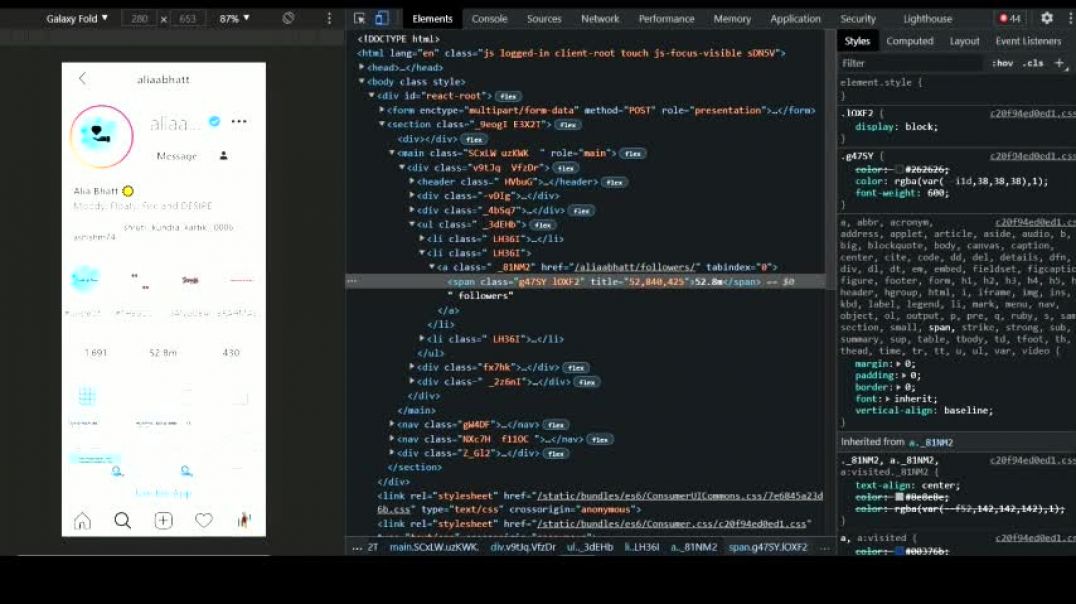How to Link ICICI Bank Account with Aadhaar through iMobile
Customers of ICICI bank have the privilege to link their bank accounts with Aadhaar through the iMobile app. Listed below are a few steps through which ICICI bank accounts can be linked with Aadhaar through the iMobile app:
- Login to your iMobile app using your 4 digit PIN or netbanking credentials
- Click on “Services”
- Now select “Instabanking Services”
- Select the “Update Aadhaar” option
- Enter your 12-digit Aadhaar number
- Submit the request
- Your Aadhaar will be linked with your bank account
- You will get a confirmation message on successful Aadhaar seeding
How to Link ICICI Bank Account with Aadhaar through SMS
ICICI bank account holders can link their bank accounts with Aadhaar from the comforts of their home. In order to link Aadhaar card with ICICI Bank account, follow these points:
- Type a message in the format Aadhar<space>12 digit Aadhar numberlast 6 digits of ICICI Bank Savings account number
- Send the SMS to 9215676766
- It is worth noting that the mobile number should be registered with the bank
- The account holder receives a confirmation message on successful linking
- You need not visit the branch or have internet access for availing this facility
How to Link ICICI Bank Account with Aadhaar through ATM
ICICI Bank has provided the facility to link bank accounts with Aadhaar through ATMs as well. You will have to follow these simple steps to link your ICICI bank account with Aadhaar from ATM:
- Visit an ICICI Bank ATM
- Swipe your card and select the language
- Enter your ATM PIN
- Select “More Options”
- Now select “Aadhaar Updation”
- Enter your 12-digit Aadhaar number
- Re-enter your Aadhaar number
- Click on the Submit button
How to Link ICICI Bank Account with Aadhaar through Phone Banking & IVR
ICICI Bank customers can utilise the facility of phone banking and IVR to link bank accounts with Aadhaar. The process is free of cost and gets completed in seconds. Follow these simple steps to link your bank account with Aadhaar through phone banking & IVR:
- Dial ICICI Bank’s customer care number 1800 200 3344
- Select your desired language
- Select 1 for Banking Accounts
- Enter your account number (12-digits) or debit card number (16 digits)
- Now enter your ATM PIN
- Once the Aadhaar message is played, select 1 to update Aadhaar
- Enter your 12-digit Aadhaar number and confirm
- Your Aadhaar will be linked with your bank account
- You can also press 5 for self-banking menu to update Aadhaar
How to Link ICICI Bank Account with Aadhaar Online through Internet Banking
Internet banking users can link their ICICI Bank accounts with Aadhaar through this facility as well. However, it is necessary that they get their netbanking credentials from the bank before availing this facility. You can follow these steps to link Aadhaar with ICICI Bank account online:
- Login to your netbanking account at http://goo.gl/SvtnSF
- Select your account number from the drop down list
- Enter your Aadhaar number
- Enter your mobile number and e-mail id
- Tick permissions and terms and conditions
- Click on the Submit button
- Your Aadhaar will be linked with your ICICI Bank account
How to Link ICICI Bank Account with Aadhaar Offline by Visiting the Branch
There a number of account holders such as senior citizens, specially-abled people, etc. who are not proficient in using internet or mobile phones. They can follow these steps and visit the branch to link Aadhar with ICICI Bank accounts:
- Visit the nearest ICICI Bank branch
- Request for “Stay Connected” at the helpdesk
- Fill details in the form such as your customer ID, account number, etc.
- In point (E), write your 12-digit Aadhaar number
- Attach a self-attested copy of your Aadhaar
- Submit the form along with the original Aadhaar card
- The executive will return the receipt and original Aadhaar after verification
- Your Aadhaar will be linked with your bank account successfully