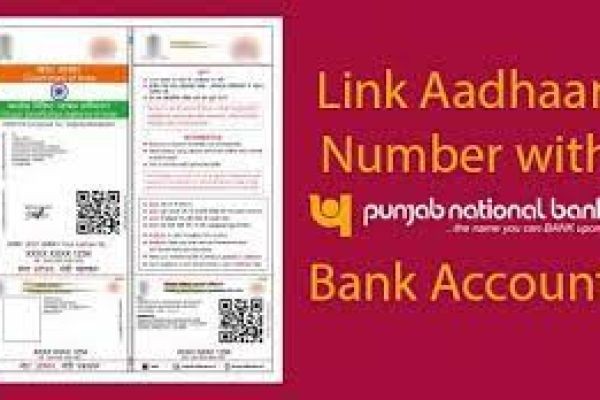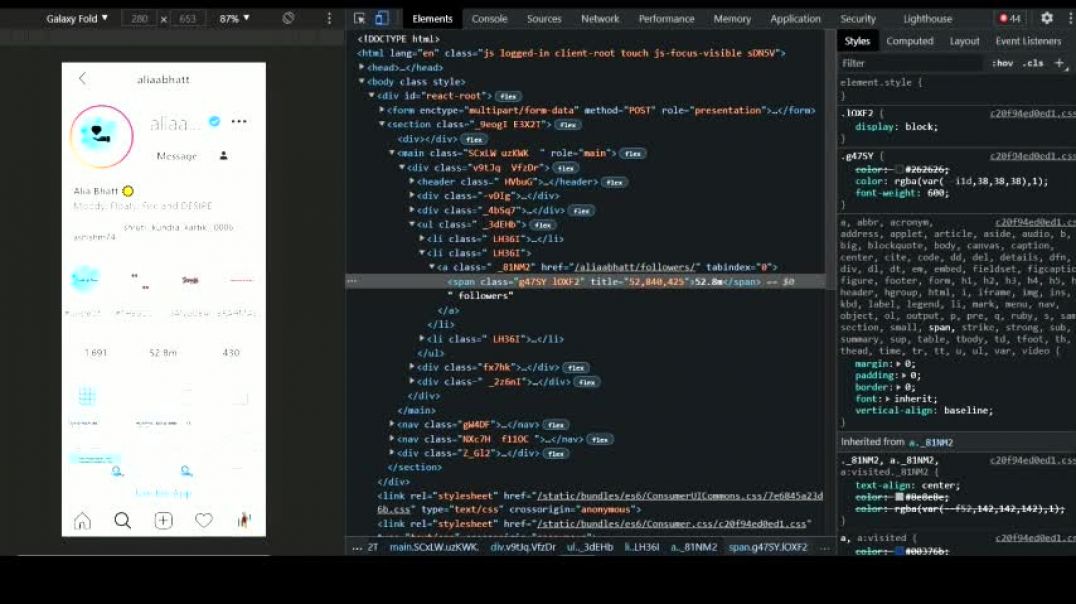All PNB customers can now link their bank accounts with Aadhaar. Account holders can get their bank accounts linked through 4 different methods:
-
- Through the website
- Through netbanking
- Through SMS
- By visiting the branch
How to Link PNB Account with Aadhaar through the Website
PNB customers can link their bank accounts with Aadhaar by simply visiting the bank’s website. Here’s how they can link PNB accounts with Aadhaar in just a few simple steps:
- Click on the link https://gateway.netpnb.com/Aadhaar/default.aspx
- Enter your account number and click on the “Continue” button
- An OTP is sent to your registered mobile number
- Enter the OTP and captcha code in the space provided and click on the “Validate” button
- Now a page opens where you have to enter your Aadhaar number
- Click on “Continue” after entering your Aadhaar number
- An OTP is again sent to your mobile number registered with UIDAI
- Enter this OTP and click on “Validate” again
- You will get a confirmation on the screen after successful linking
How to Link PNB Account with Aadhaar through Netbanking
Account holders availing the netbanking facilities can also link their bank accounts with Aadhaar by logging in to their netbanking accounts. In case people not using the netbanking service want to link Aadhaar through this method, they will have to register and get their netbanking credentials from the bank first. For all those who already have a netbanking account, here’s how to link your PNB account with Aadhaar:
- Visit the Punjab National Bank’s official website.
- Select the Retail or Corporate Internet Banking
- Login by entering User ID and password.
- In the “Services” tab, click on “Requests”
- Select the Aadhaar linking with your bank account option
- Now enter your Aadhaar twice and click on Confirm
- Your request will be submitted
- You will get a confirmation message on successful linking of Aadhaar with your bank account
How to Link PNB Account with Aadhaar through SMS
PNB account holders can link their bank accounts with Aadhaar through SMS as well. The process is quick and instant. Users have to follow these simple steps:
- Write a message in the format AADHAR<space><Account number><space><Aadhaar number>
- Send this message to 5607040
- It should be worth noting that the mobile number should be registered with the bank to avail this facility
- The user will get a confirmation message on successful linking of the PNB account with Aadhaar
How to Link PNB Account with Aadhaar by Visiting the Branch
People who are not proficient in technology and internet can visit the home branch directly to link their bank accounts with Aadhaar. A majority of aged, specially-abled and senior citizens find it difficult to link their bank accounts with Aadhaar using internet or SMS. They have to follow these simple steps:
- Visit the PNB branch where your account is being maintained
- Fill the Aadhaar seeding form and mention all details diligently
- Attach self-attested copy of your Aadhaar and passbook
- The executive might ask for your original Aadhaar for verification
- Provide your original Aadhaar card
- The executive hands over the acknowledgement receipt to you
- The number can be used to track the Aadhaar linking status
- You will get a confirmation message on successful Aadhaar seeding