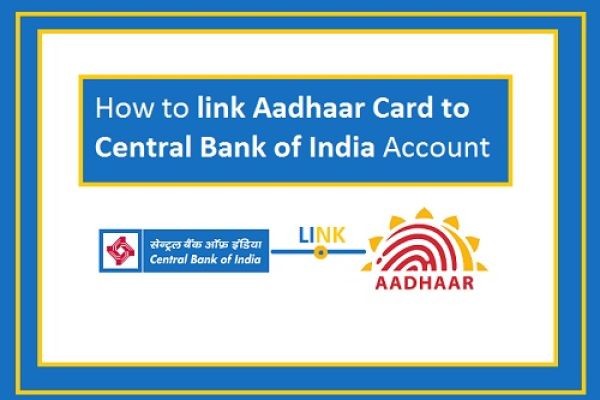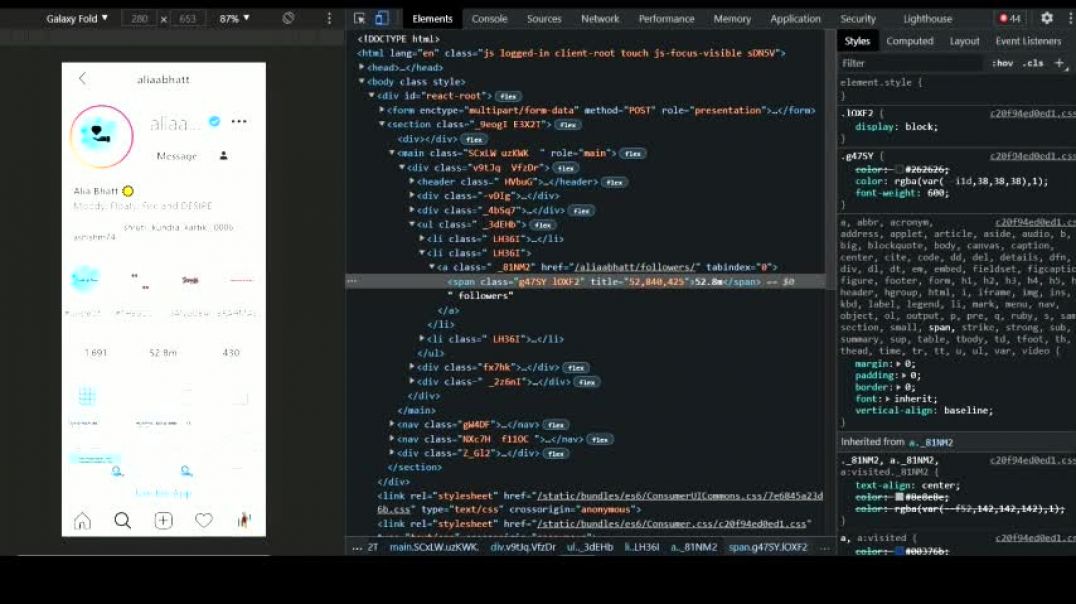Linking Central Bank of India Accounts Online
Customers having bank accounts in Central Bank of India will have to get their accounts linked with Aadhaar to enjoy seamless operations. Here’s how these bank accounts can be linked through internet banking:
- Login to your Central Bank of India internet banking account by entering your user id and password at https://www.centralbank.net.in/jsp/startMain.jsp.
- In the “Services” tab, click on the “Link Your Aadhaar card” option.
- Now enter your 12-digit Aadhaar twice and click on the “Submit” button.
- Your request will be submitted and your Aadhaar will be linked with your bank account in a couple of days.
- On successful linking, you will get a confirmation SMS on your registered mobile number.
Linking Central Bank of India Accounts through Cent Mobile App
Central Bank of India account holders can link their bank accounts with Aadhaar through the bank’s app as well. They have to follow these simple steps to link their accounts quite easily:
- Users have to login to their Cent mobile app using their user id and password.
- Click on the “Request” option present at the lower end of the interface.
- Now select the “Link Aadhaar card with your Account” option.
- Enter your Aadhaar number twice and submit your request.
- Your Aadhaar will be linked with your CBI account within two working days.
- You will get a confirmation SMS on successful linking on your registered mobile number.
Linking Central Bank of India Accounts Offline
For all account holders who are not familiar with internet or mobile banking, they can link their bank accounts with Aadhaar by visiting the home branch. They have to follow the below mentioned steps to link their Aadhaar with account:
- Visit the branch where your account is being operated.
- Enter your Aadhaar number and name as mentioned in your Aadhaar card in the Aadhaar Seeding form.
- Fill all mandatory details in the form.
- Now submit the form along with self-attested copies of your Aadhaar and account’s passbook.
- The bank executive will give you a receipt in return.
- You will get a confirmation message on your registered mobile number when your Aadhaar will be linked with your account number.
Currently, there are no provisions to link your bank account with Aadhaar through SMS or through ATMs. Thus, users have to link their bank account with Aadhaar using above methods only as for now.