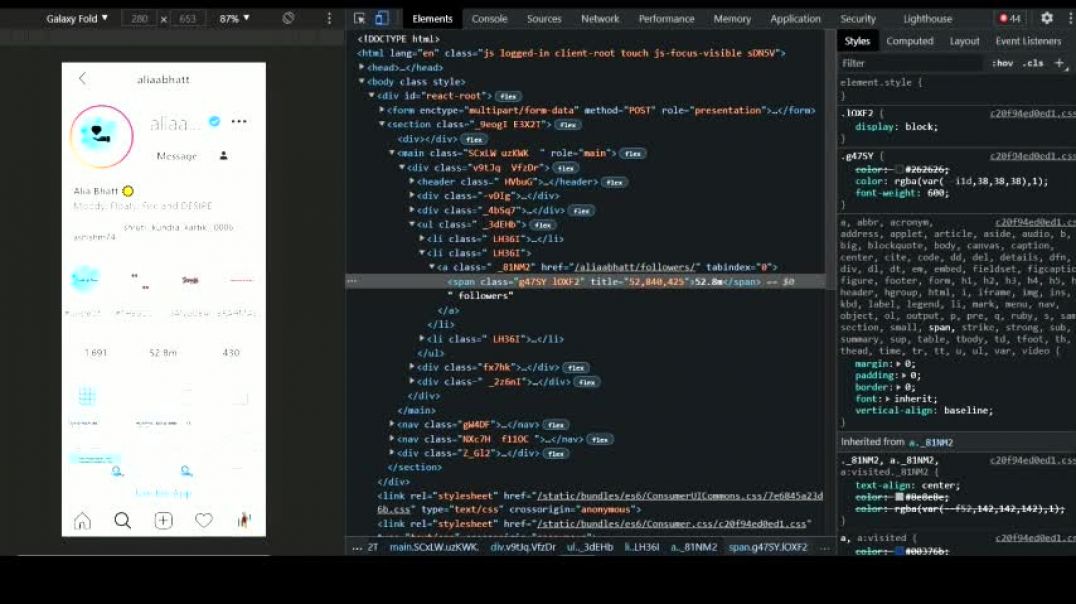Linking Aadhaar with Andhra Bank Account Online
All customers who have already registered themselves for using Retail Internet Banking facility can use this method. In case you want to avail this facility, you will have to first generate your internet banking login password using your user ID or your customer ID. In case you already are a registered user, here’s how you can link your bank account with Aadhaar:
- Login to your account using your customer ID and your internet banking login password.
- Click on the link “Registration of Aadhaar Number in Internet Banking” present on the member homepage.
- Enter your Aadhaar in the field provided and confirm it again.
- Select the savings account that you want to link with Aadhaar from the drop down list containing all your Andhra Bank savings accounts.
- Now submit the request.
- Your bank account will be linked with Aadhaar within two working days.
- You can also check the status of your Aadhaar linking by clicking the “Inquiry” option.
Linking Aadhaar with Andhra Bank Account by Visiting the Bank
For all those who are not well-versed with technology can visit the bank’s branch to get their bank accounts linked with Aadhaar. They have to follow these simple steps:
- Visit the branch and fill the Aadhaar Seeding form.
- Enter your 12 digit Aadhaar number and your name as per your Aadhaar card with due diligence.
- Submit the form along with the self-attested copy of your Aadhaar card and your passbook.
- You may have to present your original Aadhaar for verification, so it is best advised to keep your Aadhaar handy.
- Your Aadhaar will be linked with your bank account within two working days.
- Once linked, you will get a confirmation SMS on your registered mobile number.
Linking Aadhaar with Andhra Bank Account through SMS
Andhra Bank account holders can also link their bank accounts with Aadhaar by sending an SMS. However, this facility is available only for those customers who have already registered for mobile alerts.
The syntax of the SMS is:
AADHAAR15 digit account number12 digit Aadhaar number
The SMS has to be sent to 56161. The customer will receive the confirmation message of successful linking of Aadhaar on the registered mobile number.
Linking Aadhaar with Andhra Bank Account through the ATM
Aadhaar can also be seeded with the bank account through ATMs. Here’s how it can be done easily:
- Swipe your ATM/debit card in the Andhra Bank ATM.
- Click on the “Services” option.
- Now select the Aadhaar registration option.
- Enter your Aadhaar number twice and confirm your request.
- When the process is completed successfully, you will get a receipt acknowledging the successful processing of your request.
- Once linked, you will receive a confirmation message on your registered mobile number.