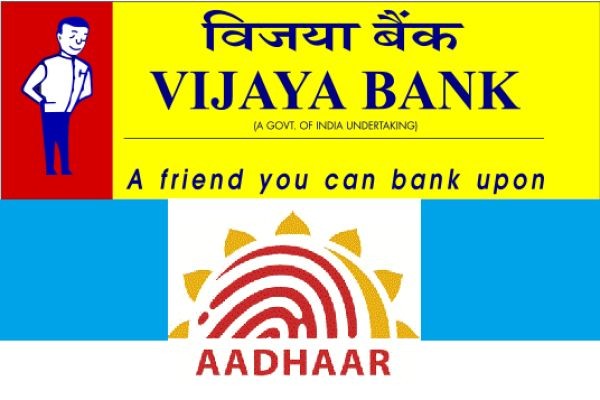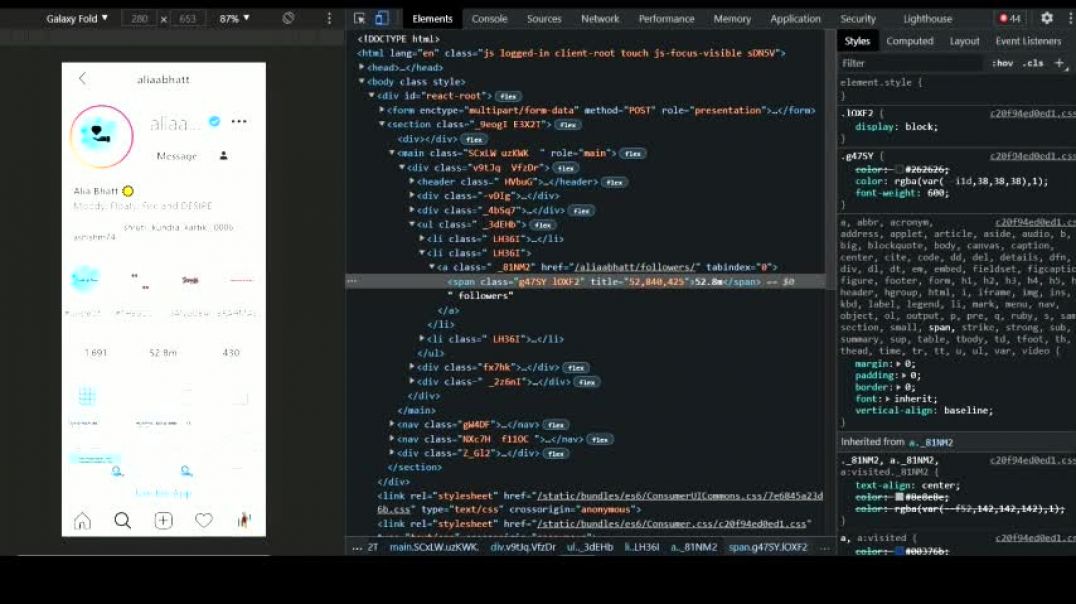Linking Aadhaar with Vijaya Bank Account Online
In order to link Aadhaar with their Vijaya Bank savings account, account holders have to login to their internet banking account and follow the steps mentioned below:
- Login to your Vnet Banking account using the link https://goo.gl/8Psxsa.
- If you do not have a net banking account, you can register online as well.
- Click on the “Update Aadhaar Number” option in the “Services” section.
- Enter your Aadhaar number and click on the submit button.
- Your Aadhaar will be linked to your Vijaya Bank savings account.
- After successful linking, you will get a confirmation SMS on your registered mobile number.
Linking Aadhaar with Vijaya Bank Account through Mobile Application
- Login to your Vijaya Bank mobile app using your username and password.
- Click on the “Other Services” option.
- Select the “Update Aadhaar Number” option.
- Now enter your Aadhaar number and click on the submit button.
- Your Aadhaar will be linked to your savings account within two working days.
- You will get a confirmation SMS and e-mail on your registered mobile number and e-mail address respectively.
Linking Aadhaar with Vijaya Bank Account Offline
- You can link your bank account with Aadhaar offline by visiting the bank’s branch.
- Fill in the Aadhaar KYC Form mentioning correctly your Aadhaar number.
- Submit the form along with self-attested copies of your Aadhaar and bank’s passbook.
- After verification, the bank official will hand over a receipt to you.
- Once the account is linked with Aadhaar, you will get a confirmation SMS and e-mail.
Linking Aadhaar with Vijaya Bank Account by Visiting the ATM
- Swipe your ATM card in a Vijaya Bank ATM and enter your PIN to proceed.
- Select the “Other Services” option.
- Click on the “Aadhaar Number Entry” option.
- Now enter your 12 digit Aadhaar number twice.
- Once confirmed, you will get an acknowledgement receipt on the successful seeding of your Aadhaar.
Linking Aadhaar with Vijaya Bank Account through SMS
Account holders of Vijaya Bank can link their savings account with Aadhaar by sending an SMS as well.
- Write a text message in the format ADR.
- Send this message to 9243755121.
- You will get a confirmation message on your registered mobile number within a couple of days.
Checking Aadhaar linking Status Online
The government has made it mandatory for all to link their bank accounts with Aadhaar. Users who have already tried to link their Aadhaar with a bank account can check whether the process is completed and their Aadhaar has been seeded with their account. In case you want to check whether you have linked your bank account with Aadhaar or not, you can follow these steps and check your status online.
- Visit Vijaya Bank’s page to check your Aadhaar linking status at https://www.vijayabank.com/Help-Desk/Aadhaar-Status.
- Enter your Aadhaar number and click on the “Submit” button.
- Your linking status will be displayed on the screen.
- In case your Aadhaar is not linked with your Vijaya Bank’s savings account, you will get a message “Your Aadhaar number is not seeded. Please register immediately”.